How to update your Kindle ebook
Hi all! This is just to tell you how to push a book update through to your Kindle. I’m using the US store as my example, but it should be very similar everywhere.
If you are updating THE MIDSUMMER BRIDE, you will know you have the right version if there is a map before the story begins.
Step 1: Open your Kindle device and REMOVE DOWNLOAD for the book (on an iPhone, I have to hold down the book cover for this menu to pop up. On other devices it might be a right-click or other similar method.) Do not return the book or permanently delete — we just want the old version off your device before we begin!
Many times, if you then re-download the book to your device, it will send you the updated file. HOWEVER, this might depend on your update settings for your Kindle devices. If you have auto-updates enabled, the new version should go through.
How to enable auto-downloads:
- Go to your account settings on Amazon.
- Click on “Digital Services and Device Support”
- Click on “Manage Content and Devices”
- Choose “Preferences” from the Menu
- Scroll down to the “Automatic Book Updates” option and make sure it is turned on.
NOTE: This will automatically update books on your Kindle with new content, but also new covers. So if you don’t like it when authors update covers and the one you liked disappears, don’t toggle this on.
How to update if you don’t have auto-downloads (or if the re-download isn’t working).
- Go to your account settings on Amazon.
- Click on “Digital Services and Device Support”
- Click on “Manage Content and Devices”
- Click on “Content” in the menu bar. Make certain that you are viewing your books and not any other digital content.
- Scroll down until you find the book that needs updating. If an update is available to your current version, it will say “UPDATE AVAILABLE” under the book information. (See photo.) If you click that, it should add that version to your library. If “Update Available” isn’t there, it likely means you have the most updated version.
- After you click the update (or if the re-download didn’t work/you want the right version sent directly to your device) you can also click the “DELIVER OR REMOVE FROM DEVICE” button (see photo) and it will pop up a list of registered Kindle devices for you to choose which to deliver it to.
That should (theoretically) do it! If you are still having trouble getting the full version of THE MIDSUMMER BRIDE, you can contact Amazon support … or email me at kati@katiwilde.com and I will help you get the right file!
Kati <3

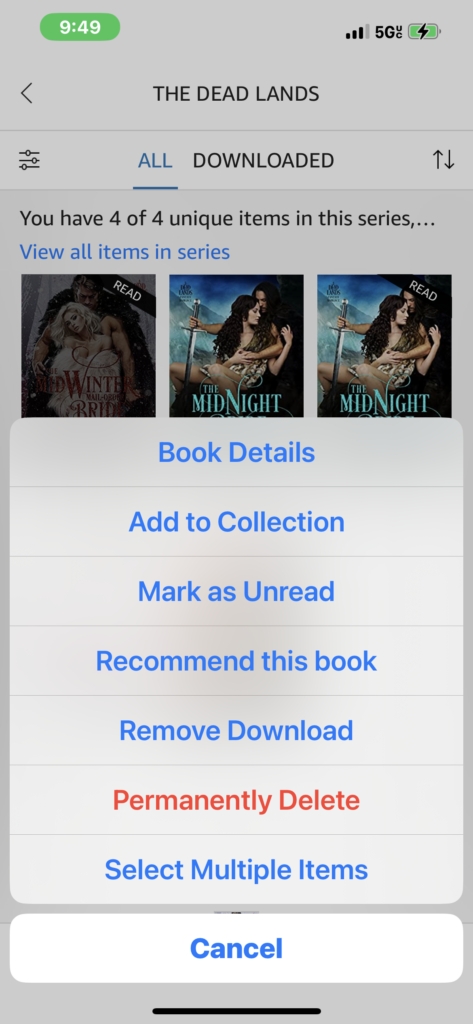
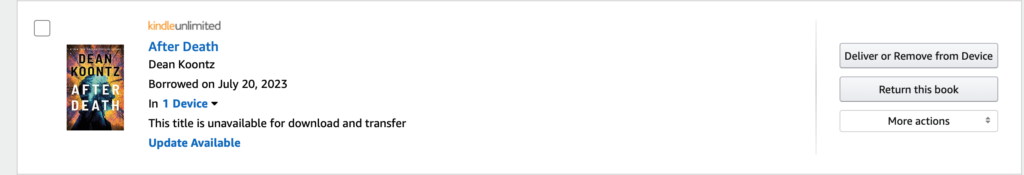
Britt Soole
August 15, 2023 @ 5:17 pm
This didn’t work for me – I have auto downloads on, but wouldn’t update no matter what I did
I ended up permanently deleting to just buy it again, but it is no longer listed on Amazon, so I no longer have access to it!
Don’t do what I did haha – now I’ll just have to wait until it gets re-released.
Britt Soole
August 15, 2023 @ 5:28 pm
Sorry, just to add to this in case it helps anyone else – I deleted my kindle app and reinstalled it (because it had a weird glitch) and noticed on the reinstall that some of my other titles have now updated – you may need to delete and reinstall the app to make the above work!
Also, the link to purchase on Amazon just leads to a landing page that says not available in your region (for me, at least!).
Kati Wilde
August 15, 2023 @ 8:51 pm
Hi Britt! That issue might have been an international issue — apparently that update took more time, but most are getting it now. Try again to download and you should get the update!
Leslie Zorwick
August 17, 2023 @ 2:54 am
I purchased the book today and I am still getting the old version with missing chapters. I’ve tried all of your troubleshooting suggestions and chatted with Amazon and no one has been able to figure it out. I’d appreciate any help because I read the first half of the book and it was GREAT, so I’m excited to finish 🙂
Kati
August 19, 2023 @ 6:55 pm
Leslie — I think we emailed, was that right? I’m sorry I missed these comments earlier! Usually I get a notification.
DiscoDollyDeb
August 17, 2023 @ 11:44 pm
Unfortunately, I’m also still getting the older version. I did try all the tips & tricks—and nothing seems to be working, alas!
Catherine
August 18, 2023 @ 4:17 am
So I was having the same issues but I have gotten the updated version by going to the digital content on the Amazon site the I choose the “Deliver or Remove” option there and removed it from my devices. Then clicked that again and had it deliver to my Kindle. That dropped the update version to me. ( I had auto update on and did the other tips to no avail. It also did not show an “update available” for me to click.)
Kati
August 19, 2023 @ 6:53 pm
DDD — did you end up with the updated version? I can email otherwise!
DiscoDollyDeb
August 20, 2023 @ 1:40 am
Yes—thank you, I finally got the updated version! I’m so sorry you had to go through so much Amazon-induced stress. Now I’m looking forward to getting back to Elina & Warrick! Take care!
JM
August 22, 2023 @ 2:35 am
None of the above tricks have worked. I even deleted it and repurchased and it is still downloading the wrong version
Kati Wilde
August 23, 2023 @ 9:38 pm
Will you email me at kati.wilde@gmail.com? I will get you a copy.
Lynn
August 22, 2023 @ 8:07 am
Hey, it wasn’t resolved for me either as of today (August 22nd). No update available. And problems getting a refund. So I decided to permanently delete my pre ordered copy, then I bought it again, thinking it would be the updated version… but, nope. The same unfinished version downloaded a *second* time lol. But this time when I checked my Amazon account and searched for the title in my digital content, I had a little notice saying “update available” and, after downloading and looking through quickly, that *seems* to have given me the right copy. Fingers crossed.
I’m in Canada.
Just wanted to let you know the download issue may not be resolved everywhere.
Kati Wilde
August 23, 2023 @ 9:39 pm
Will you email me at kati.wilde@gmail.com? I will get you a copy.
Kati Wilde
August 23, 2023 @ 9:40 pm
Oop, I replied to the wrong one! I’m so glad yours was resolved! I’m not sure why Amazon makes it so difficult, sigh.